Saturday, December 7, 2013
How To Make a Folder Invisible.
This TRICK is about folder lock(hide) but i would like to call it as "Make a Folder invisible".
Because it will not appear in hidden files and folder. This is a kind of a magic TRICK ...)
Make a FOLDER in any drive(e-g C) Remember the FOLDER name.
NOTE: As an example i make folder named "try" (without quotes) in C drive.
Now open a CMD from START MENU.
type this command without quotes "attrib +s +h c:\try" and press ENTER.
Magic TRICk works and its makes the folder invisible ... HURRAY ...!! check that.
and FOLDER is gone somewhere... isn't it...?
I know u are waiting to know how to make it VISIBLE again.
type the command above but with a little change in it
Replace plus(+) sign with a minus(-) as
" attrib -s -h c:\try "
Go and see FOLDER comes back in the drive...
HOPE you like this TRICK...
Subscribe to:
Post Comments (Atom)
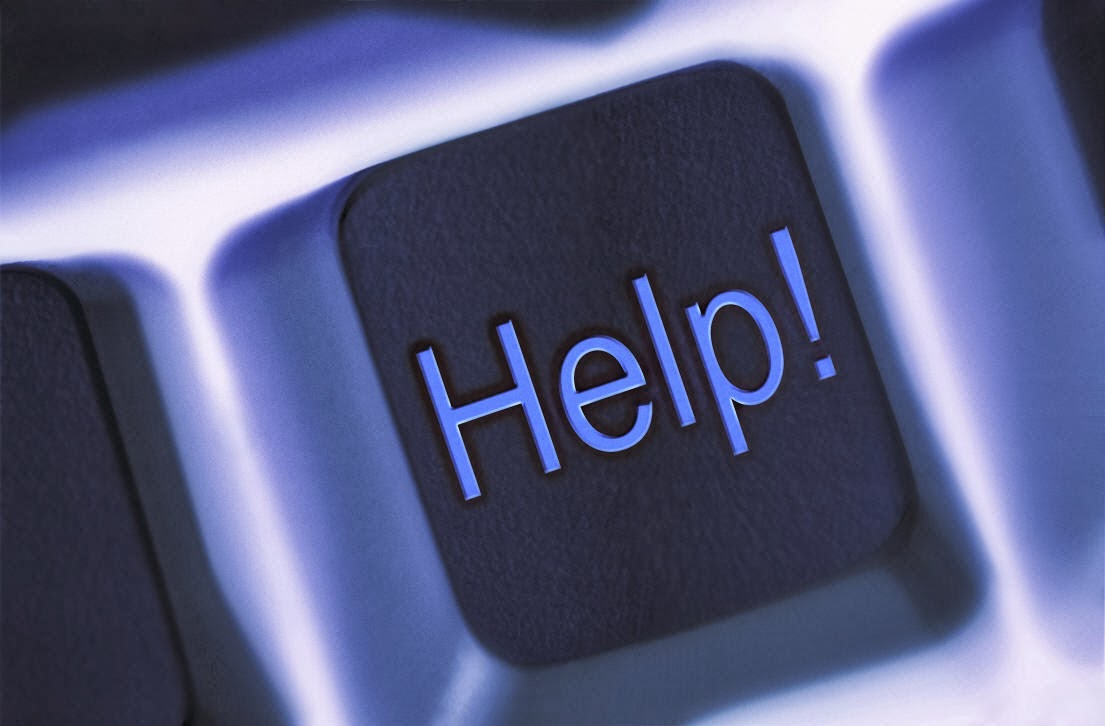
No comments:
Post a Comment