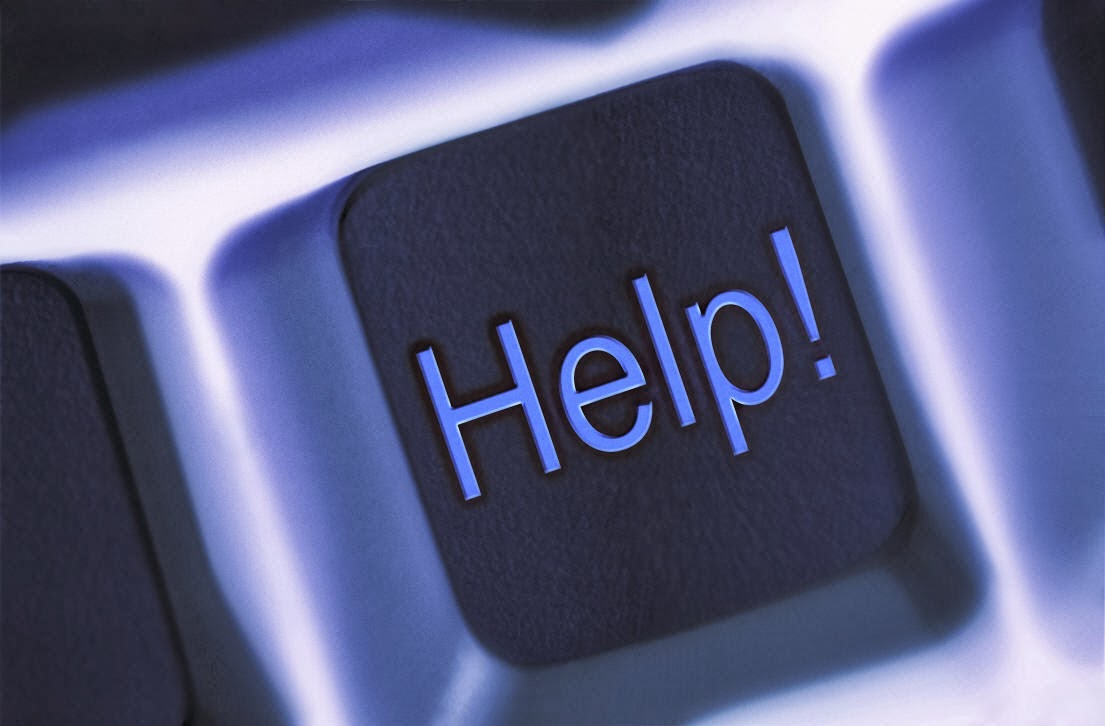Below is the direction on how to accomplish this.
First you must have a usb and XBOOT download link is below
Than install Xboot on your system follow
the step below.
Step 1
 Click on File menu on left top of the
screen and find the iso image you just download and drag it. Click on the
Create ISO button right bottom of the screen.
Click on File menu on left top of the
screen and find the iso image you just download and drag it. Click on the
Create ISO button right bottom of the screen.
Step 2
After above procedure a screen will pop out
guiding you to find your USB. OPen the list and add the address of the USB
drive.
Note:
if you are installing a iso image of an linux OS then u have to check the Syslinux(Recommended)
option, but if u want to install window OS than u have to select the Grub4dos
option.
Step 3
After click on OK button a screen will pop
up.
Your OS is now installing on your USB
drive.